Instagram Marketing Expert in Albuquerque – Editing Instagram Captions
When it comes to social media, namely Instagram, you need to be cautious with your spelling, grammar, and typos because once it’s out and posted, you can no longer edit it anymore. If you are an Instagram Marketing Expert, you should pay extra attention to every detail of the photos you’re posting on the social media platform. Making sure every caption you post are relevant with the photos, no grammar mistakes, and that there are no typos.
Small errors such as typos can cause you a lot of trouble. Especially if there are who are eyeing your every move. Grammar mistakes give your business a negative impression. In the eye of the people, you are professional and competent in your field—and you should live up to their expectations. Spelling errors and rushed sentences can cause you your customer to lose their trust in your brand. And some may even laugh and point out your mistakes.
Updated Version of Instagram
Well, worry no more! Today, I bring you good news. Instagram has finally updated! And in this update, Instagram users are now allowed to edit the captions of their published photos and videos. That includes you! An Instagram Marketing Expert. What was unchangeable in the past, can now be edited. Before the update, Instagram users always fell victim to autocorrect and typos, and in order to fix them, users had to delete the post entirely and repost with the edited version or live with the consequence throughout their lives.
But that doesn’t mean you should be lax with your posts and not pay attention to every post you make because “it can be edited anyway”—NO! Never forget about the lurkers a.k.a the Grammar Nazi’s, you might not notice your mistake upon posting, but these people can notice every mistake you have. When worst comes to worst. Let’s say you posted something, then minutes later you notice that there’s a slight problem with the grammar. In this case, you should edit the post right away.
Listed below are the steps in editing an Instagram post:
- Click on the post with the caption that you want to edit.
- Click on the three vertical dots at the top right.
- Choose Edit.
- Edit your captions.
- Reread and make sure there are no more mistakes.
- Click on the checkmark at the top right to save the changes.
It’s that easy. Now you don’t have to worry about typos on Instagram! You just need to think about the perfect caption and then make sure that it’s free of spelling and grammar blunders.
Maverick Social Media Marketing Services
For more tips from the best Instagram Marketing Expert in Albuquerque, contact Maverick Web Marketing at (505) 792-6603 or https://www.maverickwebmarketing.com.
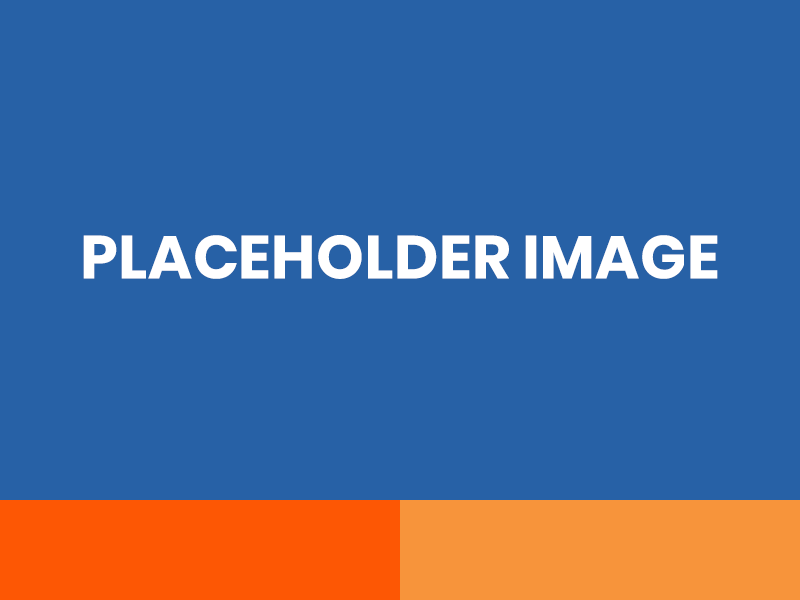
Recent Comments